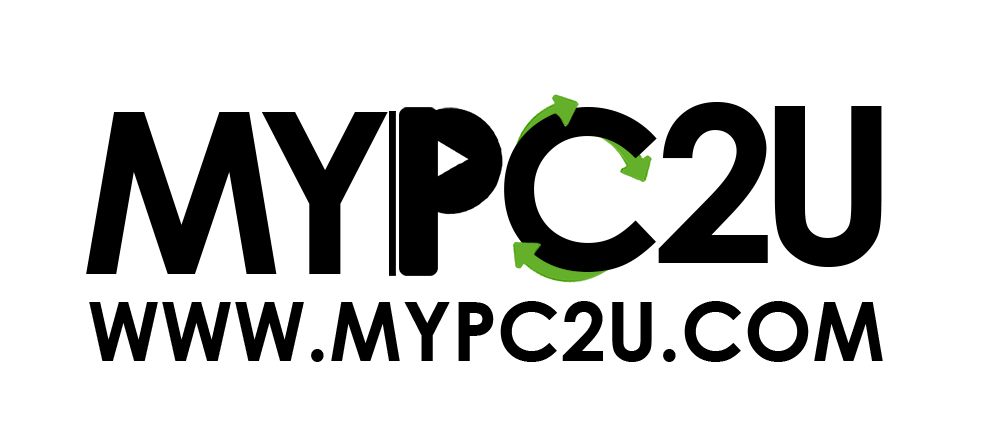IT Write-Off & E-Waste: What Malaysian Businesses Need for Audit Compliance
In today’s fast-moving digital landscape, Malaysian businesses routinely upgrade their IT assets to stay competitive — laptops, desktops, servers, and more. But when these devices reach the end of their usable life, many companies overlook one crucial part of the process: how to dispose of old laptops and IT assets properly while maintaining audit compliance.
From a financial and environmental perspective, laptop computer disposal is not just about clearing storage rooms. It’s about managing risk, ensuring compliance with regulations, and protecting sensitive data long after the devices leave your premises.
This guide will walk you through everything Malaysian businesses need to know about laptop disposal, IT write-offs, and e-waste compliance — whether you’re a small company or part of a large enterprise.
Why Proper Laptop Disposal Matters for Business?
1. Compliance and Audit Readiness
Businesses must be able to show proper documentation of asset disposal during financial audits or internal reviews. A missing disposal trail for outdated laptops could raise red flags for:
- Asset mismanagement
- Inaccurate depreciation accounting
- Improper write-off procedures
2. Data Protection Risks
Even if a laptop is no longer usable, its hard drive may still contain:
- Client information
- Business contracts
- Financial documents
- Internal strategy files
Without secure disposal, these laptops pose a significant data breach risk, potentially violating Malaysia’s Personal Data Protection Act (PDPA).
3. Environmental Responsibility
Laptops contain hazardous materials like lithium batteries, lead solder, and heavy metals. Disposing of them in general trash contributes to pollution.

Depicts how businesses can prepare old laptops for organized and trackable e-waste disposal, part of a compliant IT asset write-off process.
Understanding the IT Write-Off Process in Malaysia
An IT asset write-off is a formal accounting action that removes an asset from the balance sheet due to damage, obsolescence, or end-of-life.
To write off old laptops properly:
Supporting evidence such as data destruction confirmation and disposal certificate is required for audit trails
A physical inspection or report confirms that the laptop is no longer in use
A finance or IT team evaluates its residual value
An official asset disposal record or disposal report is issued
What Qualifies as a “Laptop Computer Disposal”?
In a corporate context, laptop computer disposal includes:
- Spoiled or non-functional laptops
- Outdated models no longer supported or compatible with current software
- Excess laptops from downsized departments or remote teams
- Trade-in devices replaced during a tech refresh
A proper disposal strategy ensures that these devices are either:
Destroyed and recycled through e-waste channels.
Key Steps for Audit-Compliant Laptop Disposal
✅ 1. Create an Asset Disposal Policy
Document your internal process for disposing of IT assets, including approval levels, documentation, and preferred service providers.
✅ 2. Partner with Certified E-Waste Vendors
Use vendors who specialize in laptop computer disposal and offer:
- On-site or off-site data destruction
- Serial number tracking for each device
- Certificates of destruction and e-waste recycling compliance
✅ 3. Maintain a Disposal Log
Each laptop should be tracked with:
- Model and serial number
- Date of disposal
- Method of destruction
- Responsible personnel
This becomes essential during audits and for financial write-offs.
✅ 4. Ensure Data Destruction
Physical destruction of storage drives is the most secure method. Formatting or resetting the laptop does not guarantee data elimination. Destruction should include:
- Hard drive removal
- Punching, shredding, or crushing the drive
- Data destruction certificate issued for each asset
✅ 5. Get the Paper Trail
After disposal, always collect and file the following:
- E-waste compliance documentation from the recycler
- E-waste pickup receipt
- Asset list with serial numbers
- Data destruction footage or certificate

Shows the physical destruction of data storage components, reinforcing secure laptop computer disposal to protect sensitive business data.
What Auditors Typically Look For?
- Proof that the asset was no longer usable
- Consistent depreciation in accounting records
- Official write-off approval
- Confirmation that data security was maintained during disposal
- Environmentally responsible handling and documentation

Illustrates environmentally responsible laptop disposal and e-waste recycling as part of sustainable business practices in Malaysia.
Final Thoughts
Whether you’re an SME or large enterprise in Malaysia, laptop computer disposal is a crucial part of both your financial and data management process. Skipping proper disposal procedures may seem convenient, but it can cost your business much more in the long run — through audit complications, compliance risks, or potential data breaches.
By partnering with certified e-waste recyclers and following a structured IT asset disposal plan, your business not only stays compliant, but also contributes to environmental sustainability and builds a stronger data protection posture.
Stay Prepared for Your Next Audit
Don’t wait until audit season to clean out your storage room. Start building your disposal policy now — and keep your business secure, compliant, and clutter-free.
📞 Contact us today to schedule a free assessment or pickup. Let us turn your e-waste headache into a clean, compliant process — while protecting your data and the environment.